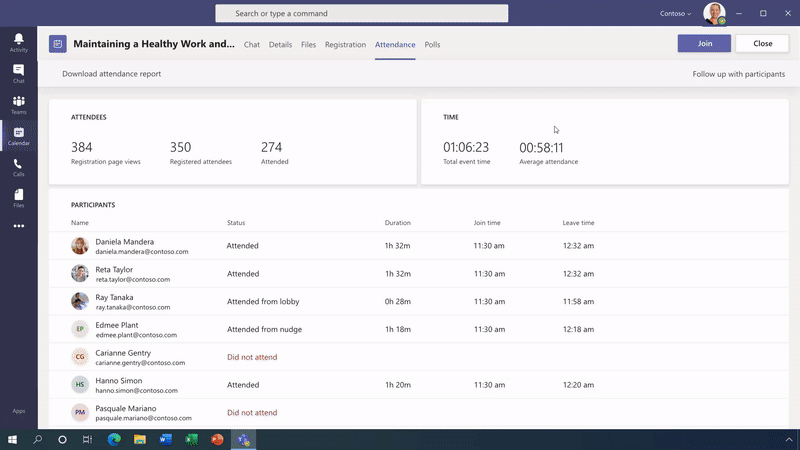Webinars
Full-featured webinars for expanded customer engagement
Now you can organize and conduct interactive meetings and webinars for up to 1,000 participants with Teams. Use end-to-end webinar support that’s as simple as setting up a Teams meeting, including custom registration pages and participant emails, expanded presentation options, host controls, such as the ability to disable participant chat and video and post-event reporting to gain insight into participation and to monitor attendees.
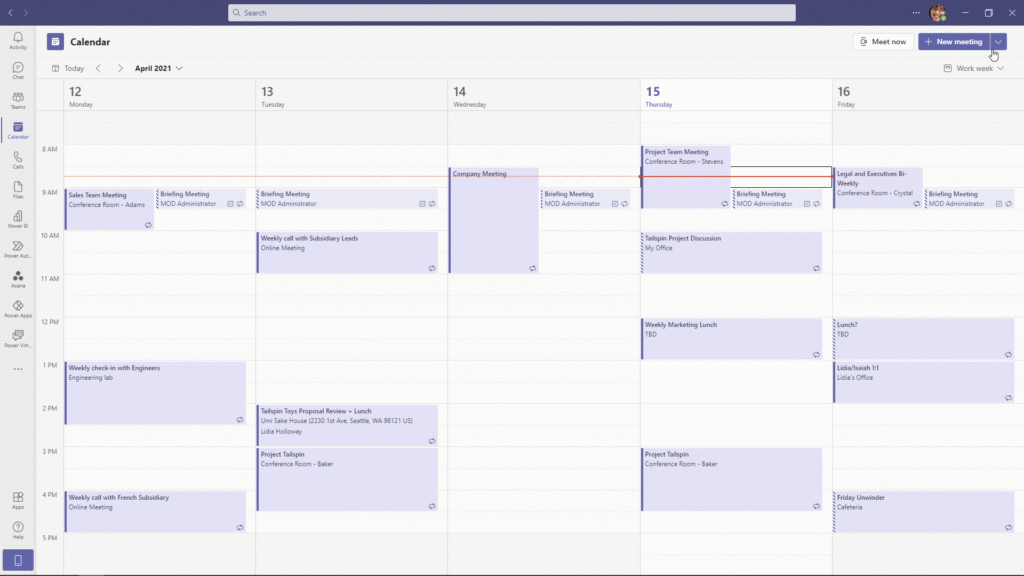
If you want to reach more than 1000 participants, Teams meetings can be scaled seamlessly to accommodate a broadcast of 10,000 people.
Anyone can present like a professional
With PowerPoint Live and Presenter Mode in Microsoft Teams, anyone can deliver more efficient and engaging presentations that appear to your audience in a more polished and professional way. While presenting, you can view upcoming slides, notes, chats, and the audience in one view.
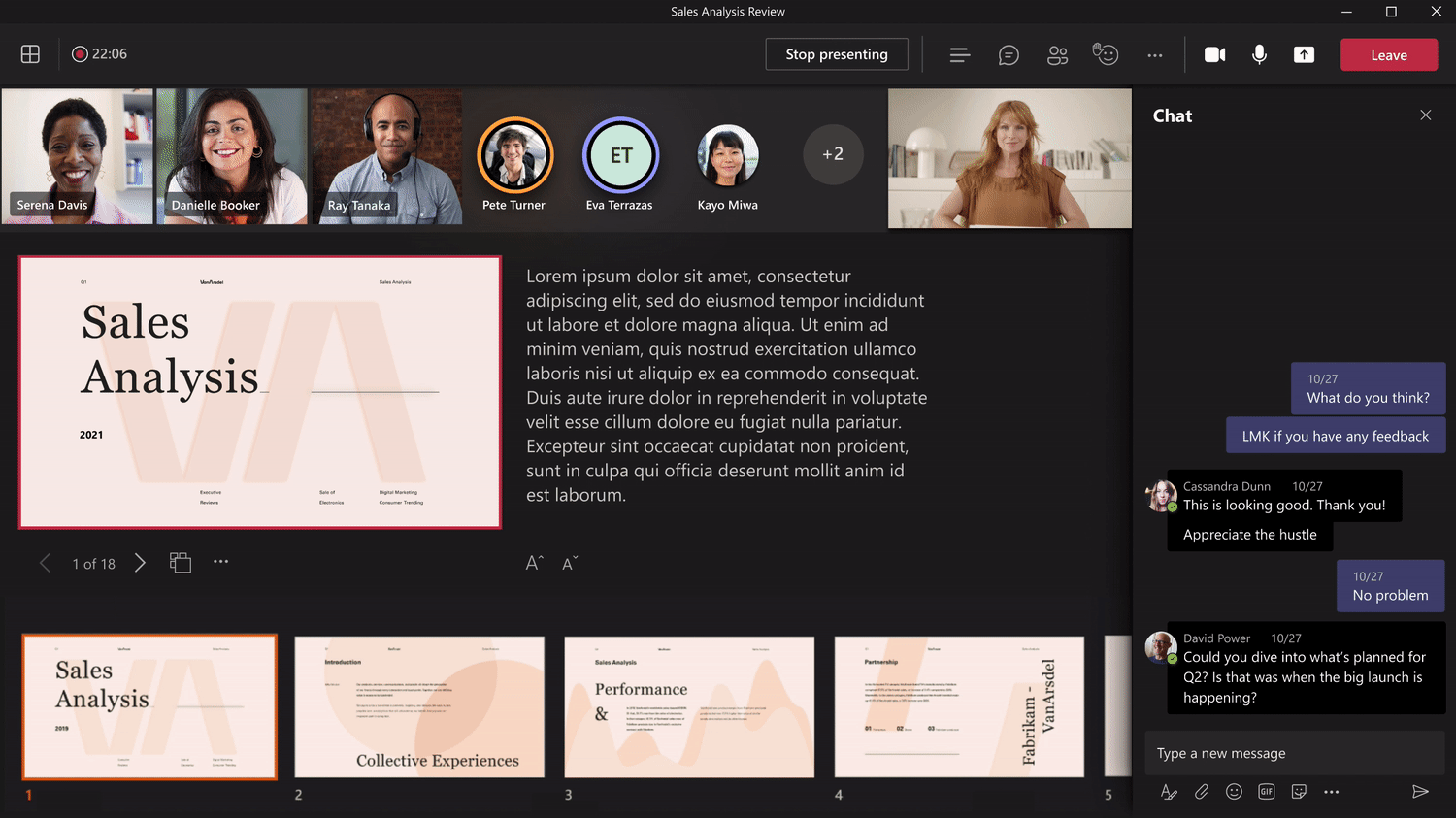
The presentation mode allows presenters to customize how their video feed and content is displayed to the audience. The first of three options, Standout Mode, shows the speaker’s video feed as a silhouette in front of the shared content; Reporter mode displays content as a visual aid above the speaker’s shoulder, similar to a news broadcast; and In side-by-side mode, the presenter’s video feed is displayed next to the content as they present.
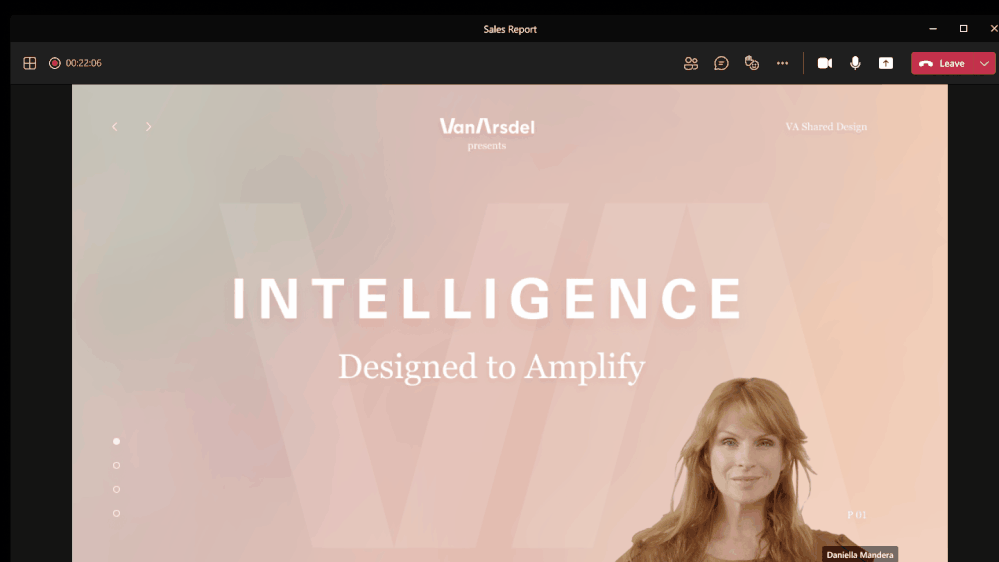
Keep in touch with visitors after your webinar
A webinar is just one touchpoint in your customer engagement efforts. After the event is over, you can easily access reporting to bring visitor information into your customer relationship management (CRM) applications for lead management and follow-up. Microsoft Dynamics 365 Marketing customers can export visitor data directly from Teams to automatically create campaigns.